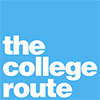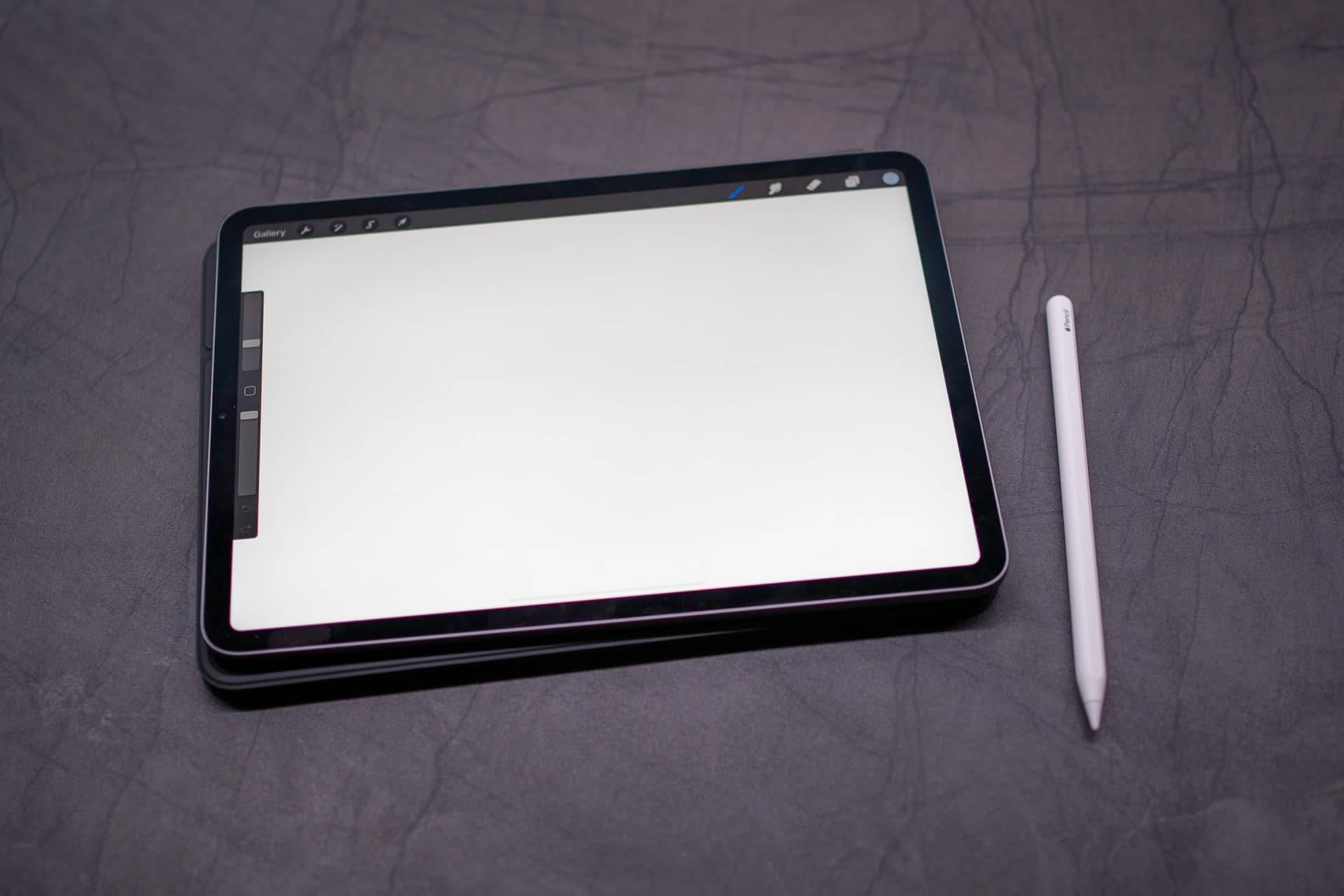I remember when I decided to get an iPad to replace paper and feeling so lost on what iPad model to choose because there’s too many!
After doing a lot of research, I finally created a list of the best iPads for college students.
In this guide, I will tell you exactly what iPad you should go for as a college student depending on your situation and your use case.
I divided the article into different parts to make it easier to follow:
Table of Contents
iPad 8
iPad Air 3
iPad Air 4
iPad Pro 2020 12.9"
Conclusion
I won’t go into technical details in this article but I will provide you with more resources if you want to go into more details.
If you’re using a Laptop & an iPad:
If you have a laptop and want to add some spice to your studying game by adding an iPad to the mix, then welcome to the group… me and you group…
So why does it matter whether you use a laptop or not?
If you’re using a laptop, then you can easily take notes that need a keyboard using that. You can also edit photos, play games, attend classes…etc using your laptop.
The iPad then is just mostly for taking notes using the pen for classes that “require” that like maths, physics, chemistry…etc. Or maybe you just like using a pen.
So the entire focus in this section is about taking notes using an Apple Pencil. Everything else is just an extra.
This way you can save up on money and get a “cheaper iPad” than if it was your daily driver.
So let’s start with the first model:
iPad 8 (399$+):
iPad 8 was released in 2020 and has a 10.2″ display and uses the A12 Bionic chip.
You could get either a 32GB (not recommended), or a 128GB model.
I won’t go into more technical details because this post is more about the experience side than the technicalities of the products (although I would love to discuss the details).
To summarize the specs are really good for an iPad at this price range.

Positives:
- Affordable (399$)
- Powerful enough for note-taking
Negatives:
- Reflective display
- 32GB model doesn’t have enough space
- No support for 2nd Gen Apple Pencil
Why get an iPad 8:
If you only care about taking notes using the Apple Pen and you’re not an artist and don’t care about the size (10″2) then the iPad 8 model is for you.
iPad Air 3 (about 400$+):
The iPad Air 3 was released back in 2019 and has a 10.5″ display and is using the A12 Bionic chip.
You can pick between a 64GB model and a 256GB model.
! Note that there’s an iPad Air 4 which I will talk about in the second section but could also be recommended for this one if you’re willing to pay 599$+!

Positives:
- Good display
- Excellent battery life (10h)
Negatives:
- Outdated design
- No support for 2nd Gen Apple Pencil
Why get an iPad Air 3:
Just like the iPad 8, the Air 3 is for people that mostly care about note-taking using the Apple Pen.
iPad Air 3 Vs iPad 8:
Although these two iPads look very similar, they have some differences. The iPad 8 price is cheaper, but the iPad Air has a slightly bigger display and can be upgraded to 256GB.
If I had to choose between the 2, I would go for the iPad 8 unless you need 256GB of storage.
If you’re using ONLY an iPad:
If you’re not going to use a laptop, then your iPad is going to be your daily driver. This means that your iPad should be able to provide you with great picture quality, a good sound system, multitasking capabilities, great performance…etc.
Your iPad will be the thing you will use for attending classes and then doing assignments as well.
And so your iPad needs to support the new magic keyboard from Apple as well as the 2nd Gen Apple Pen while having new hardware.
The following iPads will certainly be able to do that.
iPad Air 4 (599$+):
The iPad Air 4 was released in 2020 and has a 10.9″ display and uses the A14 Bionic chip from Apple.
There are two choices for the storage size: 64GB and 256GB.

Positives:
- Has great hardware (lasts longer)
- Excellent battery life (10h)
- Compatible with Apple Pencil 2nd Gen
Negatives:
- Not a 120Hz display
- Double the price of the iPad 8
Why get an iPad Air 4:
iPad Air 4 is a very solid choice if you can afford 599$ for an iPad. The new hardware makes the iPad Air 4 more future proof than all the iPads we mentioned earlier. This means that this iPad will theoretically last longer.
iPad Air 4 Vs iPad Air 3:
The iPad Air 4 is better than the iPad Air 3 in every way possible. I won’t get into the details but I will leave a link to a detailed comparison between the two.
If you can afford 599$ then go with the iPad Air 4, if not then the iPad Air 3 won’t disappoint for note-taking either.
RELATED: iPad Air 4 vs. iPad Air 3
iPad Pro 2020 12.9″ (799$+):
Now we reached the big boy, the iPad Pro 2020 12″. This model was released in 2020 and has a 12.9″ display powered using the A12Z bionic chip.
You can go with 128GB, 256GB, or 1TB of storage. Yes, even 1TB!

Positives:
- Excellent battery life
- Big & beautiful display
- Many storage options.
- Great big display
Negatives:
- Expensive compared to a laptop
- Large and heavy
Why get an iPad Pro 2020 12.9″:
The iPad Pro 2020 12.9″ model might be overkill for most students. However, if you’re intending on using it as your daily driver and you don’t mind spending this much on an iPad, then by all means you can go for this model.
Conclusion:
If I’m gonna recommend an iPad for a student, I first ask: are you using it with a laptop or is it your main device?
If you’re going to use an iPad alongside a laptop then go for the iPad 8. If you have money to spare then maybe the iPad Air 3 is a slight upgrade from the iPad 8.
If you’re using the iPad as your main device, then the iPad Air 4 should be sufficient and good enough. However, if you have extra cash and you want the top tier experience, then you obviously won’t go wrong with the iPad Pro 12.9″.
I hope that this was helpful to you.