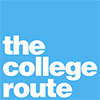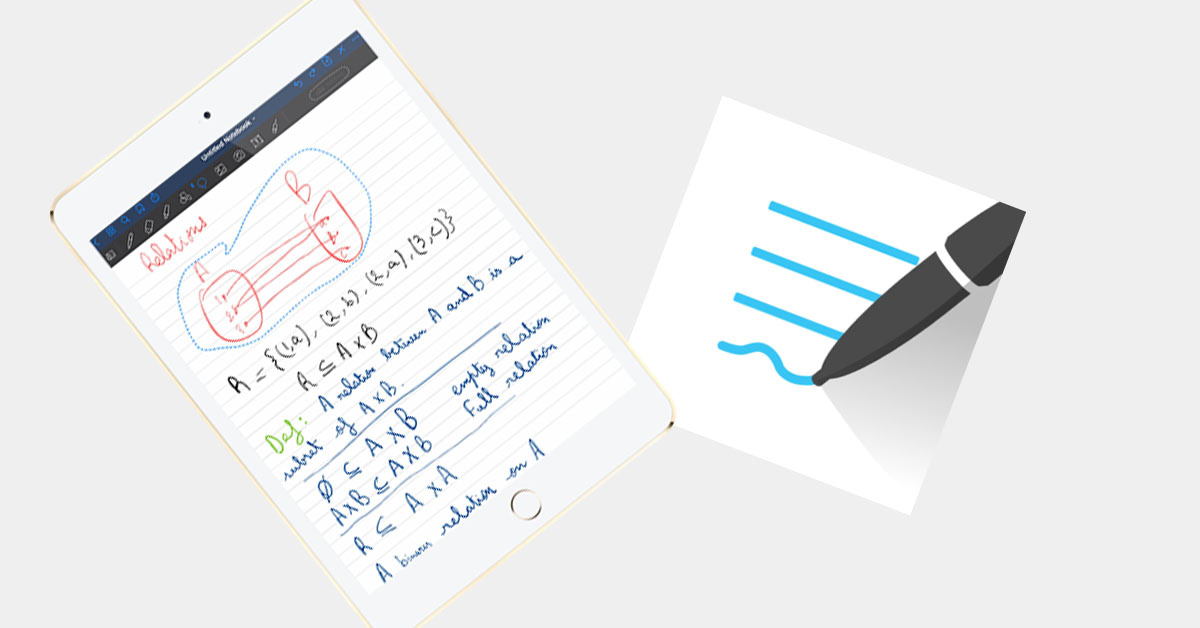I stopped using paper notebooks back in 2019 and started using an iPad instead. I used multiple note taking apps (including GoodNotes 5) and I think I’m finally ready to start reviewing note taking apps.
ALERT: I’m not good at taking notes! My handwriting is horrible but I can assure you that I understand what I’m writing.
Also if you’re thinking it might be horrible because I’m typing on glass, you’re wrong, it was worse on paper!
Anyways, today’s app is going to be GoodNotes 5. It was the first note taking app I used on an iPad so it deserves to be the first one to be reviewed on the college route.
This review is straight to the point. And if you just want the conclusion now: it’s pretty good!
!This is not a sponsored post!
Good design:
Design is subjective, but I think it’s the best out there from what I’ve seen in many ways.
just look at how the folders are designed:
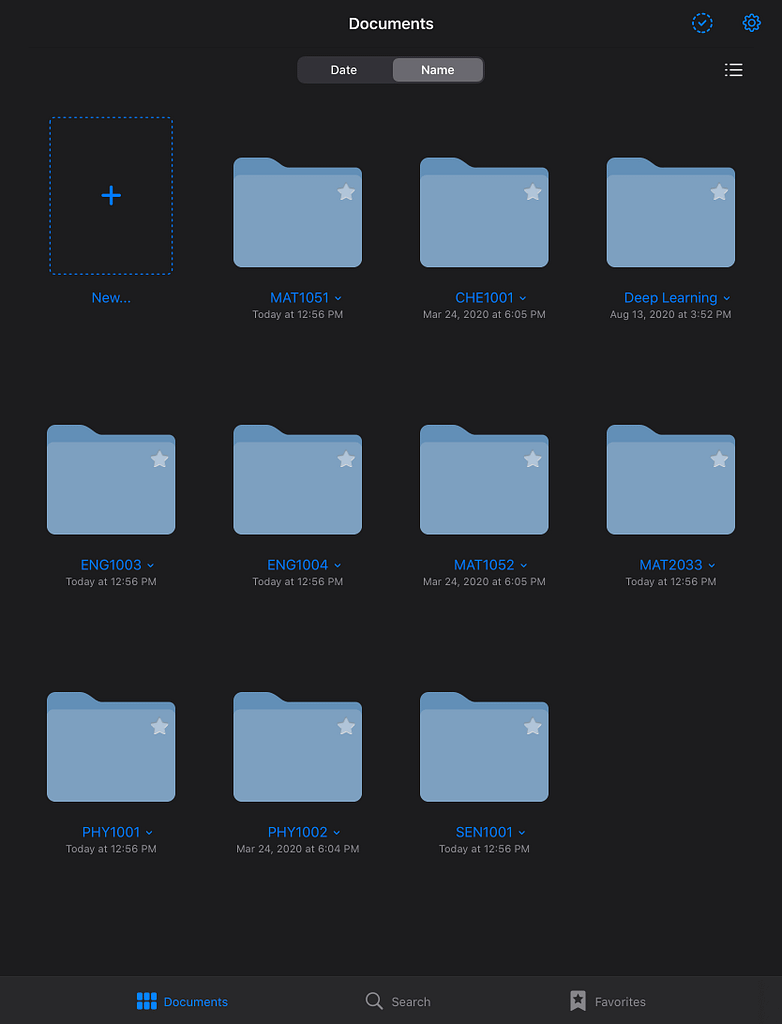
Organizing folders and notes is very intuitive due to the design being close to a desktop OS’s design.
Note taking:
The most important thing when looking for a note taking app is how easy it makes your note taking process.
As you can see from the screenshots down below, it’s pretty easy.
There are many tools to choose from, yet it’s not overwhelming.
My favorite feature about GoodNotes 5 is probably how easy you can change colors compared to other apps.
Although my notes look horrible, I still like to change the colors here and there.


Shapes & Selection & Undo:
I’m gonna be honest: I don’t draw shapes using the shapes tool that often. The tools allow you to make perfect shapes. To explain it: you start drawing a square and it will adjust it automatically to look exactly like a square.
I’m personally too lazy to click the shapes button to do that.
Also whenever I start using it I feel like I start caring too much about these disposable notes that I’m probably just gonna read once later (with some exceptions).
The selection tool, however… is something magical!
The selection tool and the undo button is one of the reasons that made me stick to using an iPad rather than taking notes on paper. I can’t count how many mistakes I make while writing, and my notebook ends up looking like an ant battlefield.
GoodNotes 5 makes a PRETTY good job at making these tools easy to use.
An advantage that GoodNotes 5 has over Notability (another popular note taking app) for example is the redo button!
On Notability, you would have to hold press on the undo button to click the redo button, which is weird!

Paper designs:
GoodNotes 5 has a great collection of paper designs out the box.
One thing that I wish they had by default is black paper.
You can however find many templates online for black paper or other designs that you might be interested in.


Covers:
Covers are another advantage for GoodNotes 5 over the competition is that they have covers.
Covers make organizing notebooks much easier and just makes it feel more like a real notebook.

Things I want to change:
I love using GoodNotes 5, I think it might be my favorite app for note taking so far but it still has some areas it can improve on. The ones that I can think about are:
- Smaller menu (I like things minimal, yet not lacking features, so that’s a hard task to be fair)
- A feature where if you hold your pen after attempting to draw a shape, then the app draws a shape automatically. This is available in Notability for example.
- Dark mode & dark templates
- Voice and screen recording (I don’t need this myself but I think it’s a pretty neat feature to have)
Conclusion:
If you don’t a recording feature, then GoodNotes 5 might be the perfect app for taking your notes. It’s pretty easy to use and has all the essentials covered up. Exporting and importing files or documents is seamless and intuitive.
What I like the most is:
- Colors shortcut
- Visible redo button
- The files management
- The design
What I wish it had:
- Dark mode & dark templates
- Voice & screen recording
- Smaller menu
- A better way to draw shapes