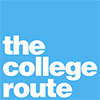In today’s blog post, we’ll explore the art of digital planning and how to use a digital planner to schedule your week as a college student. Our goal is to simplify the process, not provide a one-size-fits-all template. Keep in mind that it’s not necessary to adhere to the schedule 100% – it’s meant to serve as a guide for what you’re supposed to do, even if you don’t accomplish everything on time.
I personally use Google Calendar for my digital planning needs, as it’s accessible from any device and perfectly suits my requirements.
Here’s a breakdown of my schedule:

1 – Plan Your Classes
Digital planning should start with scheduling your classes since they are fixed and unlikely to change as frequently as other tasks. Allocate the exact duration of each class without any additional buffer time. Assign a distinct color to these events as they are crucial.
2 – Plan Your Sleep and Meal Times
Scheduling meal times can be tricky, and sticking to them might be challenging. However, it’s beneficial to block off time for meals in your digital planner, especially during busy periods when you might not know when you can eat.
As for sleep, I recommend booking eight hours daily, even if you usually sleep for seven. This extra hour ensures you don’t end up sleeping less than seven hours due to phone use or other distractions.
3 – Plan Your Exercise Time:
Even if you don’t currently exercise, consider scheduling 30 minutes to an hour for stretching or walking outdoors in your digital planner. Establish a routine for your workout time and experiment to find what works best for you.
4 – Plan Your Self-Study Time:
After scheduling essential events, allocate self-study time in your digital planner. This duration will depend on the time required for each class, and you’re better positioned to judge this than anyone else.
5 – Plan Your Side Projects and Hobbies:
Schedule side projects and hobbies last, so you can do so without feeling any regrets. If you don’t have any hobbies or side projects, consider allocating time to try different activities, leading to the discovery of something you’re passionate about. Hobbies can include reading, cooking, playing or watching sports, gaming, and more.
By following these steps, you’ll be able to create an effective digital planning system using a digital planner, making your college life more organized and manageable.
Digital Planning Checklist for College Students:
- Choose a digital planner:
- Google Calendar
- Microsoft Outlook
- Apple Calendar
- Any.do
- Trello
- Plan your classes:
- Enter class names, times, and locations
- Assign a unique color for class events
- Set reminders if necessary
- Plan your sleep and meal times:
- Schedule 7-8 hours of sleep daily
- Allocate time for breakfast, lunch, and dinner
- Adjust meal times according to your schedule and preferences
- Plan your exercise time:
- Schedule 30 minutes to an hour for physical activity
- Choose activities that suit your interests and fitness level
- Set reminders to help you stay consistent
- Plan your self-study time:
- Allocate time for studying before or after each class
- Adjust the duration based on the complexity of the subject
- Set reminders to stay on track
- Plan your side projects and hobbies:
- Schedule time for hobbies, side projects, or personal interests
- Experiment with different activities to find your passion
- Ensure you allocate enough time for relaxation and leisure
- Organize and prioritize tasks:
- Create to-do lists for assignments, projects, and exams
- Prioritize tasks based on deadlines and importance
- Set reminders for upcoming deadlines
- Review and adjust your schedule:
- Regularly review your digital planner to ensure it remains up-to-date
- Make adjustments as needed to accommodate changes in your schedule
- Reflect on your time management and make improvements as necessary